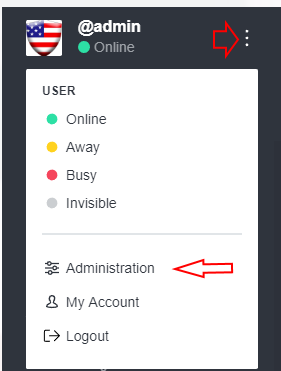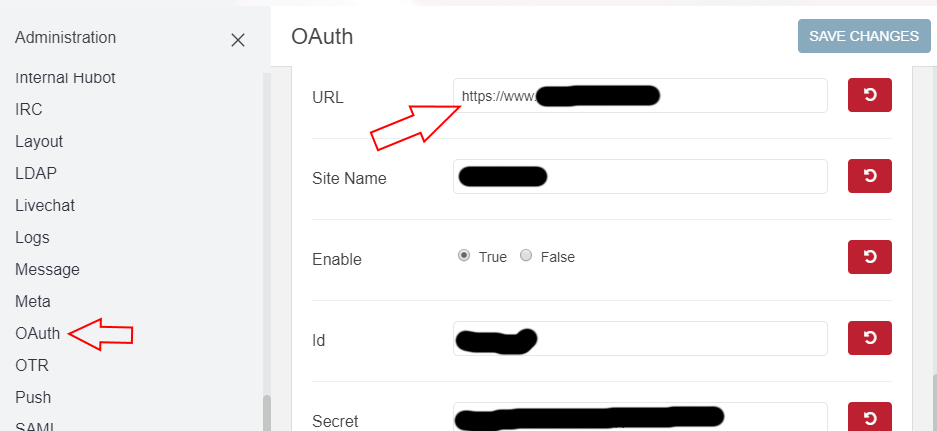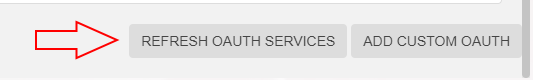Comment to Rocket Chat Issues - Unexpected token
-
I was able to resolve my issue with the guidence of Alex T⚜️ Here is what I had to do. Since my site recently went to https, there is a setting inside Rocket Chat itself that needed to be change. Luckily, I never logged out completely of the chat. If you do, I am not sure how you could get to these settings. Here is what I did:
Went into to the Administration area of Rocket Chat > Scrolled down to where it says OAuth (under Meta) > There is a p-lace where your site URL is put. I had to change this to reflect https:// and click Save Changes. Afterwards, scroll a little below where the URL is and clicked Refresh OAuth Services. Everything started working after these changes.
See attachments RC1, RC2, RC3