updating template footer style - what is my final step?
I have added a "new mix" to Protean's footer, but am unsure how to get it to display.
The Start Guide says:
"For customising existing CSS styles you will need to select default template, (eg. Protean) and click Styles section (/studio/design.php?name=bx_protean&page=styles). For convenience, all styles are divided into several groups (header, footer, main menu, popups, etc), which makes it easy to find what you are looking for. Also you can add custom styles in the Сustom Styles Tab in Styles section." That's pretty awesome.
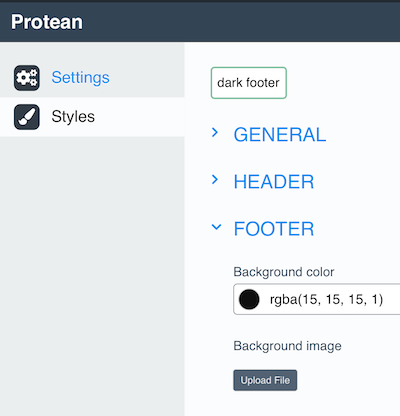
I also referred and followed Leonid's excellent response to another's question re. styling, in Discussions > General: https://unacms.com/page/view-discussion?id=5064
When I "Add[ed] New Mix," I also gave my footer a name, "dark footer," and saved it. I am lost after this. Flying solo, I flipped from "Styles" to "Settings," where it showed the name in the "Template Switcher" as "Protean" (yep, that's my template) and for the "Default Mix" field, I selected my new "dark footer" from the select list; then saved.
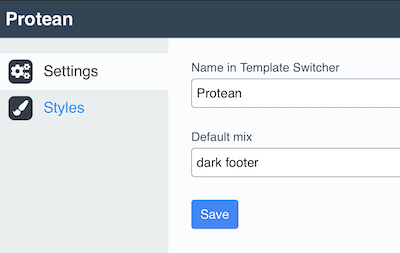
I'm not sure what to expect, but the footer did not change. I let it sit overnight, thinking the cache might turn over, but it's still the same ole' footer.
I'm missing something. Somewhere I saw a "publish" button, and I'm pretty sure I pressed that last night (oops?). I don't see it this morning, but it seemed related to this process. What do you think? How do I get "dark footer" to stick?
-
- · TUna88
- ·
Here's what worked: (1) You may ignore this first item because it probably had nothing to do with the fix, other than it is what I tried first. I exported dark footer. The export downloaded a JSON file where two of the first line items were "name" and "title"; I changed these to Dark-BG-Mix and Dark BG Mix, respectively, thinking maybe the secret (missing) word was Mix. 😉 I saved this file as Dark-BG-Mix.json and imported it back into the Protean mixes. Then I deleted dark footer. This was really not the issue as I have noticed others have all kinds of names not ending in "Mix." I think it might be helpful for someone wanting to clone one of their mixes, however. It helped me feel clean and organized, again. 😀 (2) The real fix was in the browser: emptying caches and going into browser preferences to manage website data and deleting the cache attached to my Una website. Then a refresh of the pages showed my Dark-BG-Mix footer. I must credit "Chris" for his discussion on Una community: https://una.io/page/view-discussion?id=3256 where he mentioned he had to clean caches before he could see his handiwork.