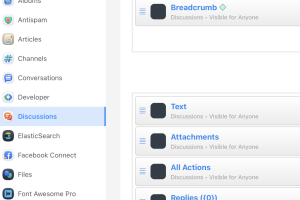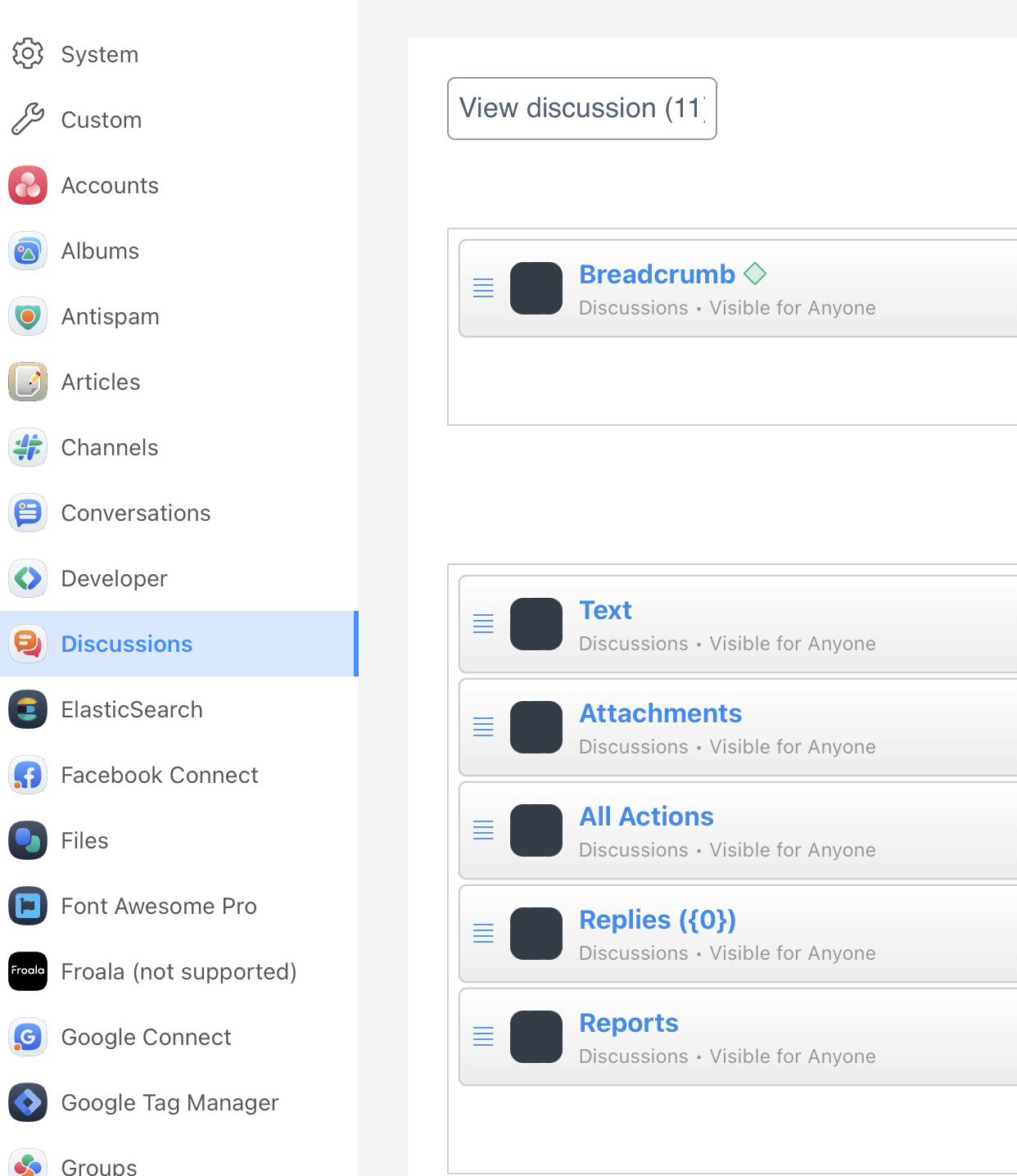Why do small icons turn black?
Have been seeing this for several years now on some, but not all small icons in the studio. What does it mean?
Hmmmmmm....
-
- · banister
- ·
My UNA install has been updated many times. Over many years. Somehow, base64 code now defines these small icons in the studio only. But I have another installation of UNA and those icons appear perfectly as png files.
As a result of this base 64 code, the icons appear solid grey or black, as svg's. I decoded the base 64 and it appears to me to be non-malicious. I say "appears" because I am not quite certain.
It's hard to believe that a little icon would require so much data... and still be a black square.
Does anybody know where this base64 code comes from??? I did a global search on my server and could not find it except as a "get" in an ssl log. ANY IDEAS?
I have been hacked in the past due to an insecure Wordpress instance, or a Wordpress "extension" on the same server. UNA is safe, but there are other ways in which hackers can access UNA files if the server is insecure.
Here is the code:
<svg width="320" height="320" viewBox="0 0 320 320" fill="none" xmlns="http://www.w3.org/2000/svg">
<g clip-path="url(
#clip0_762_5687)"><path d="M160 0C281.326 0 320 38.6737 320 160C320 281.326 281.326 320 160 320C38.6736 320 0 281.326 0 160C0 38.6737 38.6736 0 160 0Z" fill="url(
#paint0_linear_762_5687)"/><path d="M160 2C220.573 2 259.85 11.6833 284.083 35.9168C308.317 60.1504 318 99.4272 318 160C318 220.573 308.317 259.85 284.083 284.083C259.85 308.317 220.573 318 160 318C99.4272 318 60.1504 308.317 35.9168 284.083C11.6833 259.85 2 220.573 2 160C2 99.4272 11.6833 60.1504 35.9168 35.9168C60.1504 11.6833 99.4272 2 160 2Z" stroke="#0F172A" stroke-opacity="0.2" stroke-width="4"/>
<g clip-path="url(
#clip1_762_5687)"><path fill-rule="evenodd" clip-rule="evenodd" d="M90.0002 104.784C90.007 100.798 92.7178 97.47 96.0812 95.3303C104.449 90.007 110 80.6518 110 70C110 69.6665 109.995 69.3343 109.984 69.0034C109.838 64.5351 111.384 59.8437 115.488 58.0705C128.792 52.3223 148.061 50 175 50C239.455 50 260 63.2941 260 105C260 146.706 239.455 160 175 160C110.545 160 90 146.706 90 105C90 104.928 90.0001 104.856 90.0002 104.784ZM130 90C130 84.4772 134.477 80 140 80H210C215.523 80 220 84.4772 220 90C220 95.5228 215.523 100 210 100H140C134.477 100 130 95.5228 130 90ZM140 110C134.477 110 130 114.477 130 120C130 125.523 134.477 130 140 130H190C195.523 130 200 125.523 200 120C200 114.477 195.523 110 190 110H140Z" fill="url(
#paint1_linear_762_5687)"/><circle cx="80" cy="70" r="20" fill="url(
#paint2_linear_762_5687)"/><path fill-rule="evenodd" clip-rule="evenodd" d="M127.397 165.32C125.808 165 124.163 165.018 122.613 165.487C120.069 166.257 117.696 167.117 115.488 168.071C111.384 169.844 109.838 174.536 109.984 179.004C109.995 179.335 110 179.667 110 180C110 190.652 104.449 200.007 96.0812 205.331C92.7178 207.47 90.007 210.798 90.0002 214.784C90.0001 214.856 90 214.928 90 215C90 256.706 110.545 270 175 270C239.455 270 260 256.706 260 215C260 187.833 251.282 172.721 227.387 165.487C225.837 165.018 224.192 165 222.603 165.32C209.887 167.886 194.184 169 175 169C155.816 169 140.113 167.886 127.397 165.32ZM140 190C134.477 190 130 194.478 130 200C130 205.523 134.477 210 140 210H210C215.523 210 220 205.523 220 200C220 194.478 215.523 190 210 190H140ZM130 230C130 224.478 134.477 220 140 220H190C195.523 220 200 224.478 200 230C200 235.523 195.523 240 190 240H140C134.477 240 130 235.523 130 230Z" fill="url(
#paint3_linear_762_5687)"/><circle cx="80" cy="180" r="20" fill="url(
#paint4_linear_762_5687)"/></g>
</g>
<defs>
<linearGradient id="paint0_linear_762_5687" x1="160" y1="0" x2="160" y2="320" gradientUnits="userSpaceOnUse">
<stop stop-color="#F8FAFC"/>
<stop offset="1" stop-color="#E2E8F0"/>
</linearGradient>
<linearGradient id="paint1_linear_762_5687" x1="175" y1="50" x2="175" y2="160" gradientUnits="userSpaceOnUse">
<stop stop-color="#2DD4BF"/>
<stop offset="1" stop-color="#0D9488"/>
</linearGradient>
<linearGradient id="paint2_linear_762_5687" x1="80" y1="50" x2="80" y2="90" gradientUnits="userSpaceOnUse">
<stop stop-color="#FB923C"/>
<stop offset="1" stop-color="#EA580C"/>
</linearGradient>
<linearGradient id="paint3_linear_762_5687" x1="175" y1="165.104" x2="175" y2="270" gradientUnits="userSpaceOnUse">
<stop stop-color="#7DD3FC"/>
<stop offset="1" stop-color="#0EA5E9"/>
</linearGradient>
<linearGradient id="paint4_linear_762_5687" x1="80" y1="160" x2="80" y2="200" gradientUnits="userSpaceOnUse">
<stop stop-color="#FB7185"/>
<stop offset="1" stop-color="#E11D48"/>
</linearGradient>
<clipPath id="clip0_762_5687">
<rect width="320" height="320" fill="white"/>
</clipPath>
<clipPath id="clip1_762_5687">
<rect width="240" height="240" fill="white" transform="translate(40 40)"/>
</clipPath>
</defs>
</svg>