Hi All,
Does anyone know how to change the size of the Featured Post Showcase titles in the Posts - Featured (Showcase View) module?
See the attached image... the title is so large, it only shows one word. We'd like to have a small-text title there so the full title (or more/most of it) is visible.
I suspect there is some custom css that can make this happen, but I can't figure out what that css might be.
Thanks,
Adam
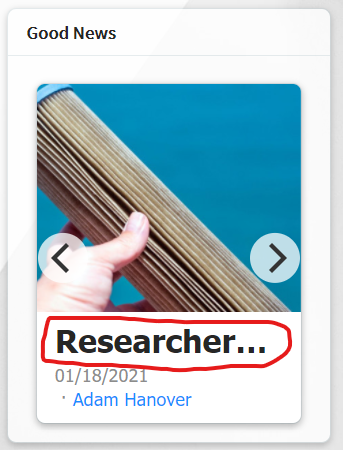
Comments


Hello Adam from 1HF !
Well, this block doesn't like the inner columns, but you may correct the size of .bx-base-text-unit-title CSS class inside any of those set:
bx-base-unit-showcase bx-base-text-unit-showcase bx-base-text-unit bx-base-text-unit-gallery
So it will look like:
.bx-base-unit-showcase .bx-base-text-unit-title {
new settings:
}
1
Hi LeonidS,
That doesn't seem to be working. Here is what I have tried:
.bx-base-unit-showcase .bx-base-text-unit-title {
font-size: small;
}
ALSO, I have tried this to see if it worked:
.bx-base-unit-showcase .bx-base-text-unit-title {
font-size: 2px;
}
Is there something wrong with my syntax?
Thanks,
Adam
Hello Adam!
Try to add the h2 there like
.bx-base-text-unit-gallery h2 {
font-size: smaller;
}