I use UNA Version: 12.1.0
My page is https://tnea.ar
Today, when logging in as Administrator, I encounter the following problem:
- The first time I want to log in I always get the message “Token expired. Please try again.”
- The next time the error no longer appears, however the same home page appears.
- To check then if I am logged in or not, I try the following: I entered https://tnea.ar/studio/ and it requests login, therefore I think that the login did not work, however if I enter https://tnea.ar/studio/module.php?name=bx_accounts or https://tnea.ar/studio/launcher.php lets me log in and to make matters worse it does so with “another user” instead of my Administrator user (screenshot attached).
Do you have any idea what the problem could be? Until yesterday, Sunday, everything was working correctly and I have not made any changes or updates to the software. What do you suggest I do?
Could it be a hack?
I want to mention that the same thing happens to a common user.
Thank you so much.
Comments
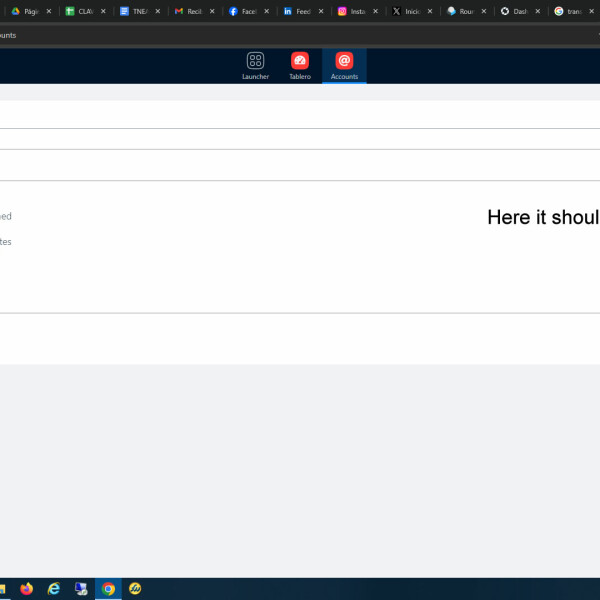

Hi @Leonid S Can you guide me with this? Thanks.
Hi @LeonidS
Thanks for response.
TMD Hosting technical staff told me the following:
"Upon further investigation, we have found that the issue was caused by the NGINX Caching. We have temporarily disabled it and this resolved the issue with access.
We tried to search for more detailed information regarding this issue, and it seems to be related to the peculiarities of UNA.
UNA contains dynamic content that can change depending on specific user requests, and NGINX caching may affect the proper functioning of applications, especially those that generate dynamic content.
However, it is important to note that as a hosting provider, we cannot precisely determine the cause of the issue since we do not have full access to the internal settings of your UNA application. Therefore, we recommend contacting UNA developers directly for additional assistance.
UNA developers can provide you with more detailed advice and recommendations for resolving this issue, as they have a deeper understanding of how their application works and can suggest specific steps to address the problem."
For now the page works correctly, however I don't know how to decide whether to activate NGINX again or leave it disabled.
Regards
Are you running nginx proxy for apache2?
Leave nginx caching off. 😊
Hi @Wise For now NGINX Caching is inactive. This is how the page worked again.
NGINX page caching is for static page content. It should not be enabled for dynamic multi-user sites, so yes my friend, leave it disabled 😊
@Wise Thanks for the recommendation.
Caching of dynamic website need specific tuning to make it work properly, for most cases it's better to not enable such type of caching.
Hi @Alex T⚜️ Thank you very much for the recommendation.