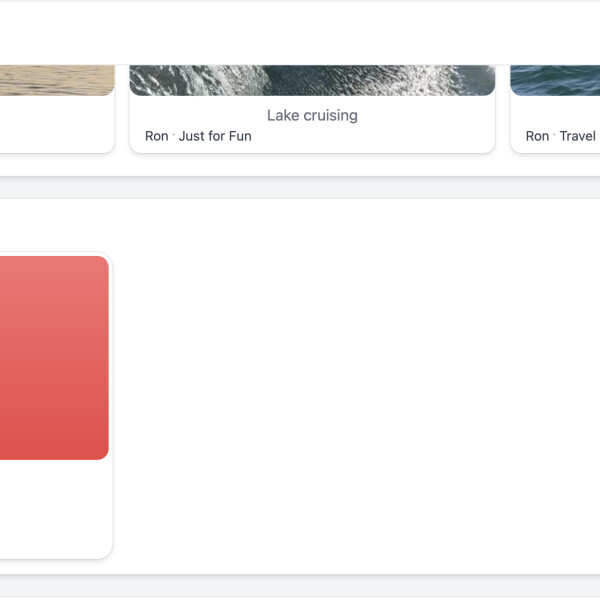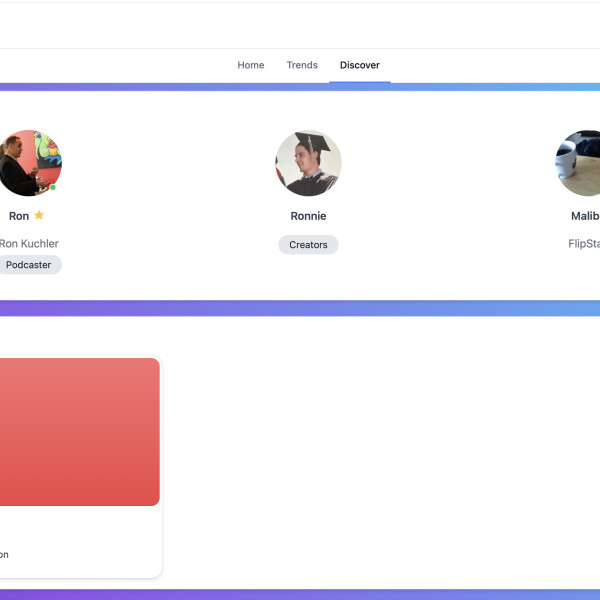I am attempting to find all the places where in UNA it limits the file size of video uploads. I see the limits in the Permissions module. Is there another place in UNA where the file size is set? Is there an inherent limit within UNA that will limit the size of a video? My Permissions setting and server PHP limits are set to allow a certain size. However, a video under both of those size limits we are attempting to upload will not process on UNA. It will allow smaller sized videos of similar file extensions to upload and process. Any assistance or guidance is appreciated.
After dozens of hours trying to find out why Stripe Connect is asking sellers to input keys and client IDs I get an answer from Ai. How can UNA provide a payment module that doesn't facilitate payment integration smoothly? There is no Stripe Connect payment provider in bx_payment_providers.
- Your active provider
stripehassingle_seller = 0, which is exactly the “multi-seller / sellers must supply keys” mode.
So your Stripe Connect OAuth module is not integrated into UNA’s Payments system as a provider, and there is nothing you can enable in Studio - Payments to make a Connect provider appear; it’s simply not installed/registered.
What this means right now:
- You can onboard sellers via OAuth (Connect module)
- But UNA checkout/payment processing is using the regular Stripe provider
Please fix this with an update so we can big selling with Stripe Connect.
Streams has many flaws. Streams cannot be accessed within blocks. You have to either share the URL of the stream or click on a notification. It takes 3 to 4 steps to successfully initiate a stream. First, you go to a screen where you give it a title, set a category, visibility, then it takes you to a screen which seems entirely worthless as all it does is give you instructions to choose a method to stream. Then once you choose, it takes you to a screen where you have the option to start streaming. From there, a share button appears that you click that gives you the URL to stream or the option to embed the stream. The stream also appears in blocks that I am sharing here but the stream inside these blocks is inactionable meaning you cannot click on the stream to view. You have to tap the notification alert to see. A very poorly designed solution by UNA. I do not recommend in its current architecture.
- 282
In Studio - Settings - Videos there are various fields such as "Number of items in showcase view". When you set the limit, it should return the limit but we have discovered the site is not confining results to the limit setting. Is there a setting elsewhere we are overlooking?
This is driving me nuts. How do you hide the top menu bar from visitors? I cannot believe there is not a simple permissions setting for this.
So, I have been adding a DigitalOcean Spaces as an outside storage. In the process, I came across this: Some UNA builds (especially cloud-optimized or custom theme bundles) ship with a reduced or minimal Studio menu, where many developer tools (including Storages) are hidden. Is this correct? Does UNA restrict studio tools? If so, how is this corrected so I have full access to all the Studio tools?
At least one of our comment tables (bx_*_cmts tables) has a different character set / collation than the others, so MySQL refuses to UNION them. It appears related to Messenger under cmts-administration.
- 318
See attached screenshot. There is no setting to change the MANDATORY field for Categories. You can change the setting for Category but if you enable Categories the system makes it mandatory. It doesn't provide you the ability in Studio to change it to non-mandatory. This seems like a big oversight.
- 374