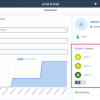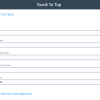SUPPORT
- Please send an email to our mail box to get support from us.
- Support time: Monday - Friday, 10AM - 6PM, GMT+7
- Our supporter shall respond within one working day.
- Each product has ONE month of support after purchase date.
REFUND POLICY
Refunds will be happily proceeded if all the following items are met:
- Product has not been purchased with any Promotion applied, including bulk purchase or Package Pricing.
- We are given chance to install and resolve the problem with the required ftp and admin access credentials.
- Major functions of the product do not work well.
- Refund is requested within 3 business days after purchasing.
- Installation Service and Customization Service are not refundable in any case.
- Our product does not guarantee its compatibility with 3rd party vendor (if yes, it will be mentioned in the module description).
Otherwise, all sales are final.
COMMITMENT TO PRIVACY
Your privacy is important to us. To better protect your privacy, we provide this notice explaining our online information practices and the choices you can make about the way your information is collected and used.
The Information We Collect
When a user purchases an app by SandKlock in the UNA Market, we collect the following information via a web user interface provided by UNA Market: purchaser’s Name, purchaser’s Email, purchaser’s active URL, order id, license code, and PayPal’s returned transaction status. This information is necessary to identify your purchase for supporting.
When you contact to get support to get a support or customization service and provide uses some information of email, name, phone number, skype or Paypal email, we may keep your profile in our system to keep the conversation with you smoothly afterward.
How We Use Your Personal Information
SandKlock uses the personal data you provided only to handle orders, delivers products and services and processes your service requests. We do not share this information with outside parties except to the extent necessary to complete an order or under your permission.
We never use or share the personally identifiable information provided to us online in ways unrelated to the ones described above without also providing you an opportunity to opt-out or otherwise prohibit such unrelated uses.
- Social Login is a safe and easier way to log in using existing social accounts such as Facebook, Twitter, Google, LinkedIn...
- Social Login helps your user log in faster without concern about forgetting a password or complex sign-up procedure. With Social Login, your website will become more friendly and convenience thanks to passwordless security and sign up time-saving. Social Login will satisfy your most fastidious customers.
- Social Login uses a central service – SocialAll - for authentication login for easy installation and in order to quickly future updating from providers.
Features
- Allow users to get data from OpenID providers such as Facebook, Twitter, Google, LinkedIn… up to 20 providers.
- Allow users to associate with multiple OpenID accounts. Users’ profiles on a social network will be easily mapped to your site.
- Single sign-on: allow users to log in automatically if they have logged in one of the associated OpenID accounts.
- Allow user login/signup/mapping their social profile with Una account if their account is existing.
- Able to be compatible with UNA 12.
Admin Settings
- Manage SocialAll App ID and Secret Key.
- Manage login flow, redirecting page after user logged/signed up.
- Manage privacy for creating profiles.
- Manage email and profile approval automatically after the user joined.
- Easy installation.
SocialAll Pricing
- Start with our ONE MONTH FREE trial. No credit card required.
- After the trial period has expired, you will go with a Premium plan for just 10$/month.
- Social All Pricing
How to create applications at SocialAll:
- Go to SocialAll website and create an account.
- Go to Application page and create an application.
- Fill your domain to the name of your application. Then, click the Create button.
- After having the created application, go to the Application Info tab. You will see App ID and Secret Key here.
- Open Una Studio, select the Social Login module to open the Settings page.
- Fill the created App ID and Secret Key and click the Save button.
Contact us
If you need any assistance, please contact us una@sandklock.com
General
Who Viewed Me is a nice tool that allows your users to see who has viewed their profile in a list format. The main function of Who Viewed Me basically tracks the users whose profiles are viewed.
- UNA Compatibility: up to 12.0.0
- Product version: 9.0.0
Key Features
Display the information of other users who viewed my profile.
- Avatar
- Full name
Who Viewed Me block is automatically placed on Dashboard Page
Contact us
If you need any assistance, please contact us una@sandklock.com
- 6412
General
Whom I Viewed is a nice tool which allows your users to see who they have just viewed profiles in a list format. The main function of Whom I Viewed basically tracks the users whose profiles are viewed.
- UNA Compatibility: up to 12.0.0
- Product version: 9.0.0
Key Features
Display the information of other users whose profile I viewed
- Avatar
- Full name
Whom I Viewed block is automatically placed on Dashboard Page
Contact us
If you need any assistance, please contact us una@sandklock.com
- 5771
- Scroll To Top Lite allows you to quickly go back to the top of any page in Dolphin
- Once you scroll down enough on a page, the button will appear and you can jump up with nice animation.
Features
- Tiny and easy to use but it's must have for your site
- Seamlessly install Scroll To Top Lite module with one click installation.
- Can customize very detail style of scrolling on the fly (available in full version)
- UNA Compatibility: up to 12.0.0
Settings
- Admin can enable/disable this feature without uninstall the module
- Admin can change all settings (available in full version)
- Time to scroll back to top
- When to show Scroll To Top button when page is scrolled down.
- Time to fade in / fade out Scroll To Top button
- Customize placement of Scroll To Top button.
- Choose a variety of available styles button
- Admin can customize scrolling on the fly with several options (available in full version)
- Size
- Image
- Border style
- Border width
- Border color
- Border radius
- Background color
- ... want more??? contact us ^^
- Multi-Language Supported
Installation
- Go to Studio on your UNA site.
- Go to Apps Market -> Search.
- Search for Scroll To Top Lite.
- Click to Scroll To Top Lite and click to Download button on the popup.
- Go to Apps Market -> Download.
- Find Scroll To Top Lite and click to Install button.
- Congratulations! You finished the installation process.
Contact us
If you need any assistance, please contact us una@sandklock.com
- 6300
- Scroll To Top allows you to quickly go back to the top of any page in Dolphin
- Once you scroll down enough on a page, the button will appear and you can jump up with nice animation.
Features
- Tiny and easy to use but it's must have for your site
- Seamlessly install Scroll To Top module with one click installation.
- Can customize very detail style of scrolling on the fly
- UNA Compatibility: up to 12.0.0
Settings
- Admin can enable/disable this feature without uninstall the module
- Admin can change all settings:
- Time to scroll back to top
- When to show Scroll To Top button when page is scrolled down.
- Time to fade in / fade out Scroll To Top button
- Customize placement of Scroll To Top button.
- Choose a variety of available styles button
- Admin can customize scrolling on the fly with several options:
- Size
- Image
- Border style
- Border width
- Border color
- Border radius
- Background color
- ... want more??? contact us ^^
- Multi-Language Supported
Contact us
If you need any assistance, please contact us una@sandklock.com
Hi,
I'm from SandKlock that have some products from Dolphin 7.X and now I would like to move them to Una as well. I have converted and made them work on Una system. I just tried to post a product to market on Una.io and it says I have to add a payment method in profile setting. But I got the error "Your current membership (Standard) doesn't allow you to 'Post links'." when updating the Paypal account. So I guess that I have to upgrade my account somehow but I'm not sure that if it works like that. So the question is how I can sell my modules on Una.io or what I should do to finish my account upgrade?
One more thing is I have bought the premium account on Boonex site, could it be migrated to Una.io as well?
Thanks for your reading,
SandKlock Admin
- 3025