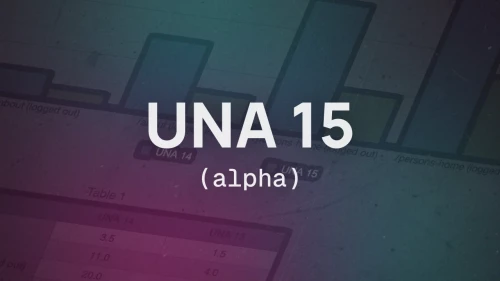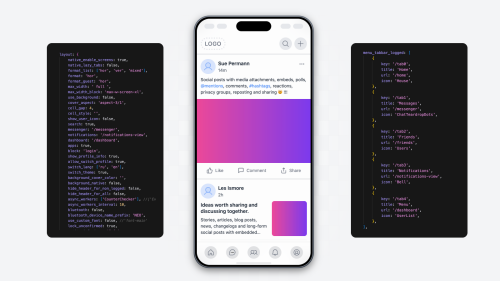Getting very close. We are now versioning NEO - the app will check for compatibility with UNA at build time. Most of the housekeeping is done (updated to Expo 54 and Nextjs 16), now testing updated client projects and once they're released we will open access to the repo.
Recent release of OpenAI Atlas browser is a huge game-changer. Similar to ChatGPT initial release. Love it or hate it, here's what's going to happen:
- Chrome will have competition.
- AI-friendly UI will be the new expectation for modern web apps.
- Microsoft and Apple will launch similar agents on OS-level.
- Over time human interaction with apps will reduce to bare minimum - reactions, micro-blogging, comments, messages. Most of the complex flows will be handled by agents.
Even now, observing Atlas interacting with our new client UI (NEO) I can see the adjustments we'll have to make. Good apps will need thorough element labelling (alt, aria, tooltips, captions), keyboard controls and most likely some form of standardised API with flow instructions - like a JSON file that guides the agent. Much like the old "SEO archive" pages for search-engines.
The dark side of it, of course, is that all the anti-spam tools and settings will have to be dialled in constantly and with much more sophistication.
What a journey! Took us well over a year this time. UNA 14 Final is released and now replaces 13.1 as a recommended stable. We call it Sirius - the brightest star.
The early days of v14 were very much about compatibility with the new React/ReactNative SDK we developed, focusing on APIs, authentication compatibility, DB performance improvements and all the goodies a CMS needs to perform well as a "headless" application server. Then, AI hype hit and we add Agents, Assistant and created a reference for feeding AI all about UNA alerts and actions. We enabled support for InnoDB, integrated Grapesjs editor, added HTMX routing in tabs, cleaned up the default template and made hundreds of smaller improvements. This is still a very "fresh" release, mind you - it will need a a few iterations to make Agents effective and more tuning for the Assistant.
Most importantly, UNA 14 Sirius opens the opportunity to release the React / RN frontend apps. We have them in production on a couple of projects now, and have 3 more scheduled for go-live in the next few weeks. Most of the core modules have been adapted, but we are actively updating them in preparation for public preview. Watch the 14.1 progress - NEO app will be released along with UNA 14.1.
Major New Features
Subgroups
One of the most anticipated features in UNA 14.0.0 is the introduction of Subgroups, allowing for more complex organizational structures within your community. This feature enables you to create hierarchical group relationships, making it easier to manage large communities with diverse interests.
Timeline Enhancements
The Timeline module has received substantial improvements:
- New Timeline Filters panel for better content discovery
- Enhanced privacy controls for Timeline content
- Improved handling of media content in Timeline
- Better management of past events in Timeline
- Fixed issues with followed groups in Timeline blocks
Agents App
The new Agents App introduces AI-powered assistants, automators and helpers to your UNA platform:
- Support for working with images
- Separate comment forms for Agent interactions
- Loading indicators in Assistant chat
- Enhanced user experience with AI-powered features
Context Improvements
The Context system has been significantly enhanced:
- Ability for authors/admins to enable/disable tags
- Generate thumbnail images from cover images
- Create contexts using the Create Post (Public) form
- Improved media handling and privacy controls
Enhanced Security
Security has been a major focus in this release:
- New option for 'X-Frame-Options'
- Multiple security enhancements throughout the system
- Improved error handling and logging
- Better protection against potential vulnerabilities
System Enhancements
Performance Optimizations
- Optimized sys_accounts table for speed performance
- Sessions deletion optimization
- Improved MySQL balancer for better database performance
- Enhanced service calls cache method
- Optimized database operations with multiple DB nodes
Developer Tools
- Improved Studio interface with better page block management
- Enhanced error logging and handling
- Better support for price field types in Builders
- Fixed PHP deprecated warnings
- Improved DB error handling
- Packages manager for all JS dependences - supports rapid update of dependencies and GitHub can scan package.json for known vulnerabilities in libraries
Storage Improvements
- Better handling of S3 URLs for embedded images
- Simplified error responses for file operations
- Enhanced PDF preview support with authorized S3 URLs
Module Enhancements
Ads Module
- Paid promotions
- Integration with Shopify
- Show promotions in Timeline
- Allow targeted ads based on age and country segmentation
Events Module
- Check in at event
- Calendar enhancements
- Past events are now hidden in Timeline 1 day after they happened
- Join questionnaire
- Main hashtag
- Browsing filter
Notifications
- Added captions to notifications
- Ability to change notification dates
- Improved push notifications system
Market Module
- Updated Name field
- Fixed empty button in invoices/commissions management
- Improved embed functionality
Search Functionality
- Fixed margin spacing issues in search results
- Enhanced extended search capabilities
- Improved label field handling in search forms
Payments System
- Fixed issues with invoices and commissions management
- Enhanced seller verification during shipping in Ads module
Bug Fixes
UI/UX Fixes
- Fixed wrong background in Password field
- Resolved modal issues in Studio
- Fixed slider functionality
- Corrected hashtag parsing and double linking issues
- Improved reactions popup based on mouse support
System Fixes
- Fixed issues with @mentions links
- Resolved problems with history.js
- Fixed infinite redirect for devicePixelRatio > 1 when cookies aren't allowed
- Corrected permissions search by title and description
- Fixed issues with DB 'listTables' method
Module-specific Fixes
- Fixed Analytics module JavaScript errors
- Resolved issues with Photo/Video attachments in Timeline captions
- Fixed Studio Pages creation functionality
- Corrected Organizations manage menu visibility
- Fixed issues with anonymous posting in Discussions
Updated Documentation
- There has been significant updates to the documentation for UNA API, especially for Alerts / Hooks
- Updates have also been made to the UNA Wiki, to extend coverage to UNA 14, this is an ongoing work in progress.
Release Timeline
The development of UNA 14.0.0 progressed through multiple milestones:
- Alpha Releases (A1-A3): Initial implementation of core features and system architecture changes
- Beta Releases (B1-B2): Feature refinement and early bug fixing
- Release Candidates (RC1-RC5): Extensive testing and bug fixing to ensure stability
- Final Release: Polishing and final adjustments
Upgrading to UNA 14.0.0
Upgrading to UNA 14.0.0 is straightforward directly from your Studio, make sure you read the full upgrade documentation to ensure a smooth transition.
Improvements changelog

- 9589
Thinking that maybe it's time to let go of hating on Zuck so much. Looks like he's on path of redemption. What do you think?
Plus, I have to admit I'm grateful for React. 🤷♂️
We have been “quiet” for a few months, piecing together the new NEO universal app, core UNA CMS update and a handful of new modules. All these updates are a bit different from the regular new modules and bug fixes. So different, in fact that we had to re-think how to package, ship, and support UNA.
I’ll share the observations first, then takeaways, then the news...
Observations
- Native Apps give a huge advantage. While UNA is responsive and can be shipped as a PWA, native apps from App Stores with interactive, platform-specific UI consistently attract more engagement. For social platforms, 8 out of 10 returning users typically prefer native apps.
- React Web App has greater potential. While the UNA classic UI holds its ground, the Next.js web app exported from the NEO universal app repo represents a significant upgrade. Features like data-prefetching, WebSocket updates, aggressive caching, and virtualized lists enable high-performance modern web apps. UNA CMS is a fantastic API server and admin interface, but for user-facing applications, server-rendered SPAs are the superior choice.
- AI is powerful, promising, yet temperamental. The AI Agents module is theoretically capable of creating automations and tools to compensate for missing modules or integrated services. Its potential is immense, but it requires further research and tooling to unlock fully. However, AI often behaves unpredictably, being overly confident when it shouldn’t be, and needs careful supervision.
- Docs are hard, for two reasons. First, while writing docs isn’t such a big deal, keeping them up to date is hard. We make hundreds of commits for each update and many affect logic to the point that docs require updates. the second reason is justtaposed to the first one - people just don’t read docs. The amount of times we have to explain the same things that are already covered in docs over and over and staggering.
- 99% of the issues are “Day 1 stumbles”. Nearly every problem UNA operators report stems from initial setup, hosting environment, or basic configuration challenges.
Takeaways
We need to make it easier to deploy react apps.
At the moment we only build apps under custom professional support agreements. It’s a very nuanced and tailored approach, taking us a number of weeks to prepare backend and the apps for production deployment. We need to make it more accessible for UNA CMS users to launch the apps.
Pre-configured opinionated kits work best.
The way to make deployment easier is to provide an initial configuration that serves an actual use-case. UNA CMS is powerful, but the “anything is possible” can also mean that its not suitable for anyuthing in particular out of the box. So, we need to focus more on the starter kits, tied with matching pre-preconfigured API and React apps.
AI should interpret docs and knowledge.
If we maintain and update knowdlege base continuously, we can train AI to interpret it and help UNA users understand the system.
Steps
UNA 14 Release
The upcoming release of UNA 14 is heavily focused on API, compatibility with NEO apps and the Agents module for AI-automations. We’re likely to have one more RC shortly followed by final release.
Spacenook + NEO Bundle Starter Kit
Spacenook starter kit is getting an update to UNA 14, some configuration changes and most importantly settings pre-set to work with NEO. It will also include a pre-configured NEO apps package.
AI assistant in UNA Studio and UNA CMS
Still quite experimental at this stage, but we should soon be able to provide a built-in AI-powered assistant chat within Studio helping with configuration, as well as a documentation assistant here at UNA CMS.
Share more about ongoing dev
We’ve been to quiet recently, even though in recent months we made more really exciting changes than ever. We should tell more now and show what’s happening. I’ll keep you posted!